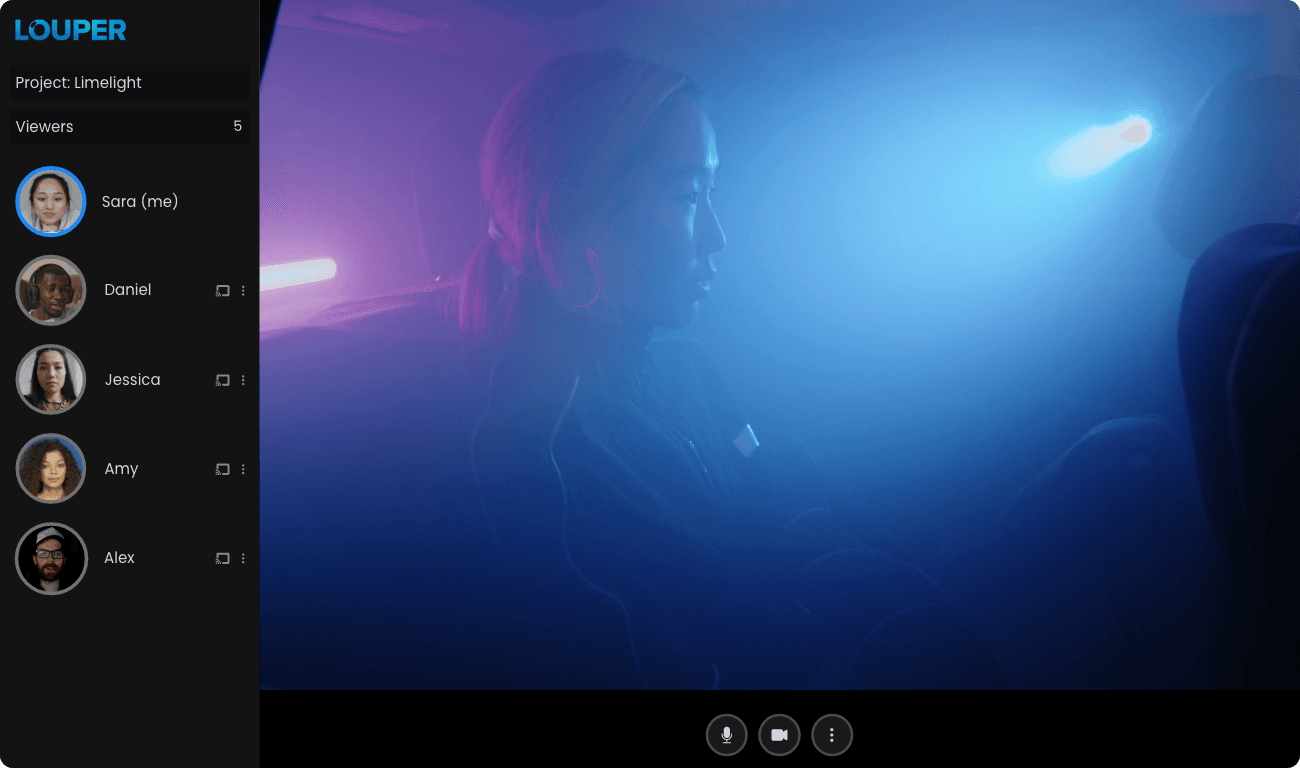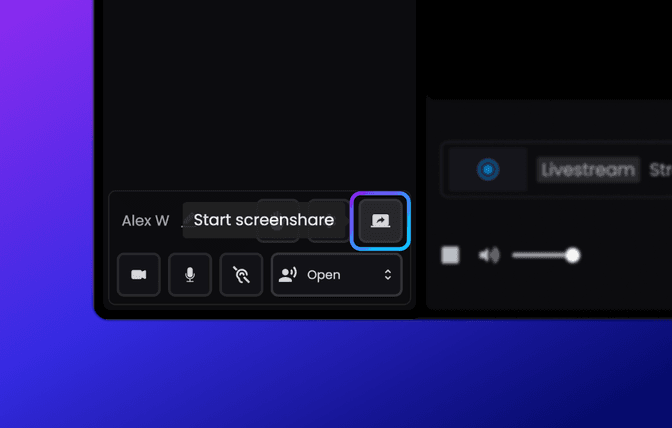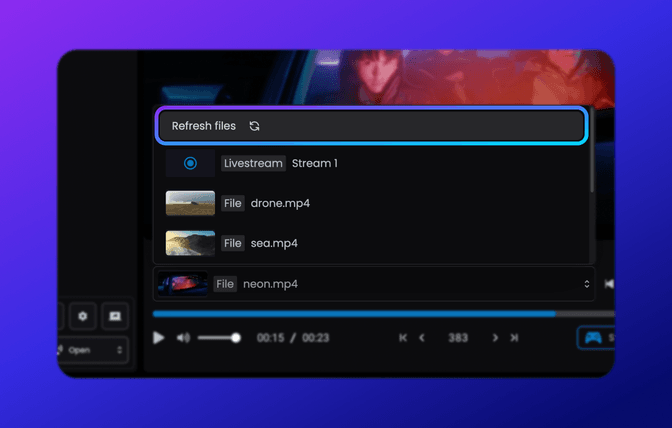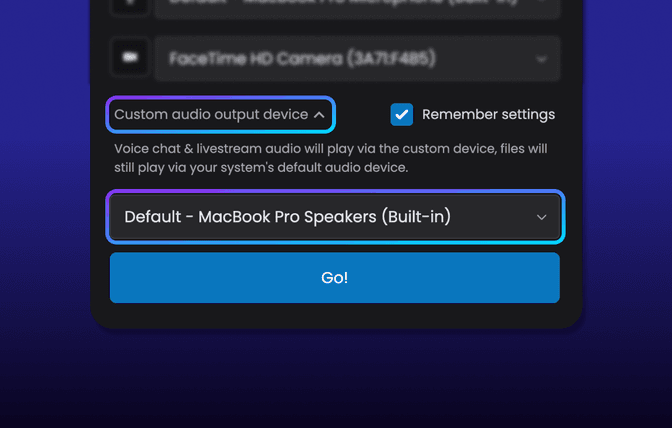Louper v1.18: In-room screensharing, instant file source refreshing, custom audio output and more
Alex Williams
• February 21, 2024
Announcements
• 2 min read
Louper v1.18 is available now and brings some much-awaited new features. Let's take a look:
In-room, browser-based screensharing is here!
This has been one of our most-requested features. Any participant in a Louper room can now share their screen directly in the browser by clicking the screenshare button in the controls panel. This is a video-only (no audio) screenshare and is great for screensharing reference images, documents and more. While it is not a replacement for high quality, frame-accurate streaming from LBS, it's perfectly suited for quick and convenient screensharing by any room participant.
When a screenshare starts, it will temporarily replace whatever content is currently being viewed in the room. Screensharing can be enabled or disabled by the host of a room in Host Controls, and only one participant can screenshare at a time. To start screensharing, click the screenshare button in the participants sidebar.
Refresh file sources during a session
Previously, if you assigned or removed a file in Filespaces from a room, the list of file sources would not be updated for participants who were already in the room. Now, when you add files to or remove files from a room in Filespaces, you can click the "Refresh files" button in the sources dropdown menu. This ensures everyone in the room has access to the most up-to-date content without needing to leave or rejoin the room for changes to take effect.
Custom audio output device
This is an advanced feature which allows you to route room audio (voice chat audio and livestream audio) to an audio device (headphones, speakers) that is different from your system's default audio device. It's useful for users with advanced audio routing requirements. For example, you can use this feature to route your room audio to a virtual device on your system, and then bring that audio into a dedicated track i your DAW.
To use, click the "Custom audio output" dropdown on the device selection modal when joining a room. The list of available audio output devices can be selected from the dropdown.
Conclusion
This update also contains various bug fixes and small quality-of-life improvements. We hope you enjoy the new functionality! Please email support@louper.io with feature requests or feedback - we love hearing from you.
Use Louper to stream and collaborate on live shoots, edit sessions, vfx reviews and more - securely and in seriously high quality.