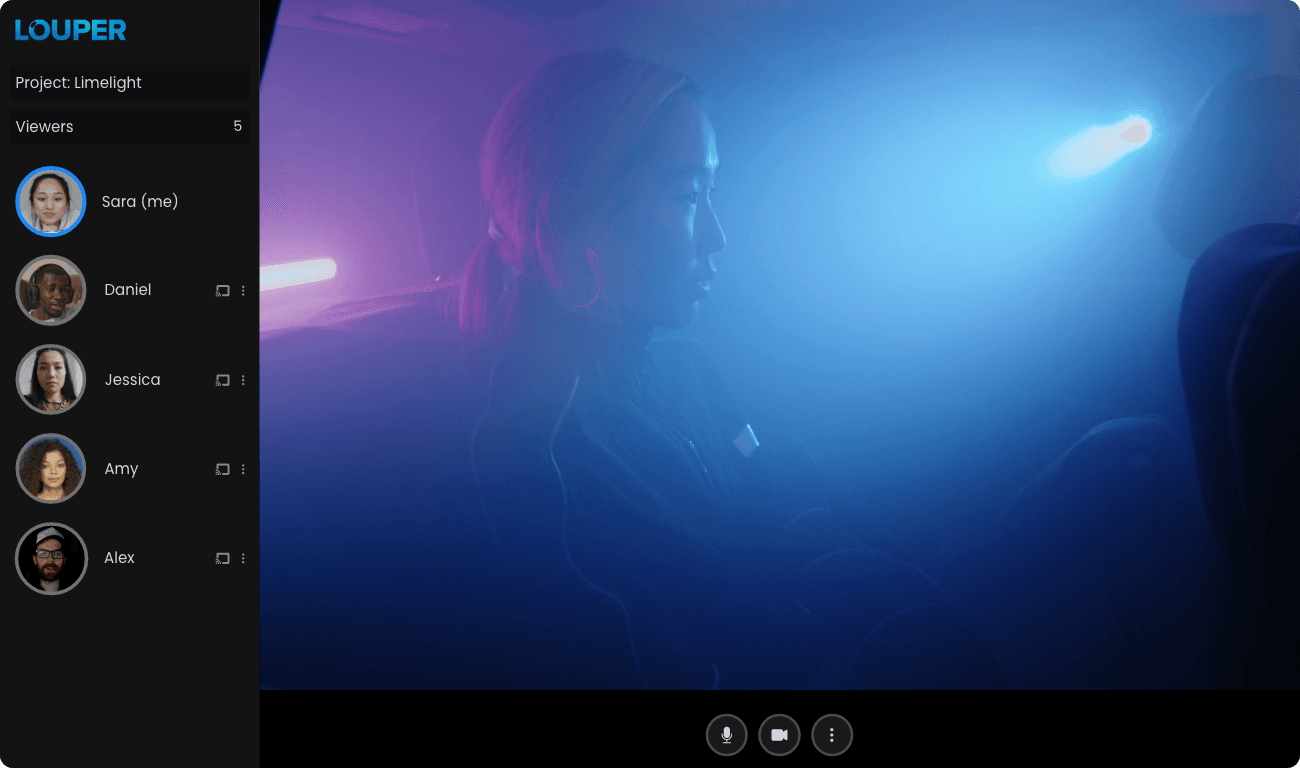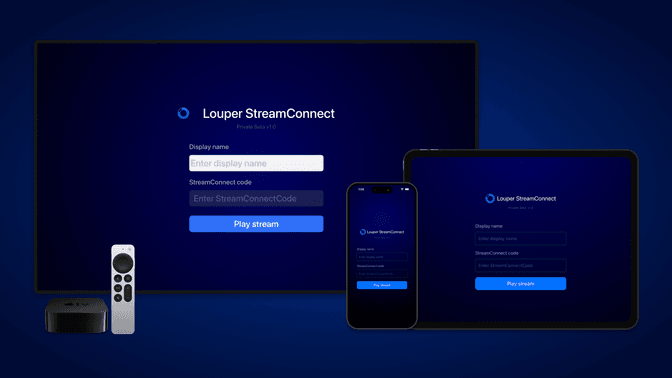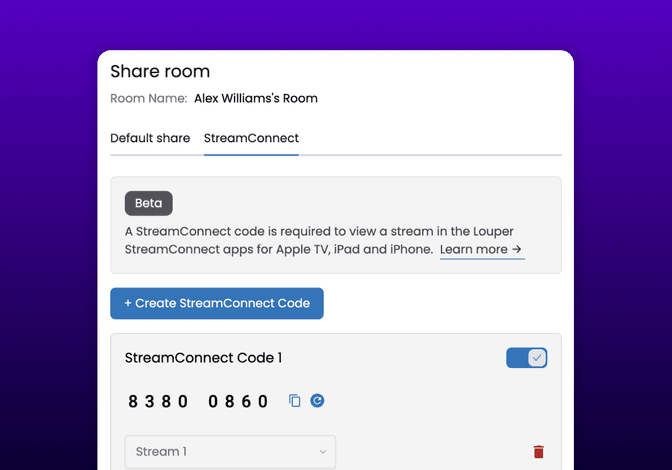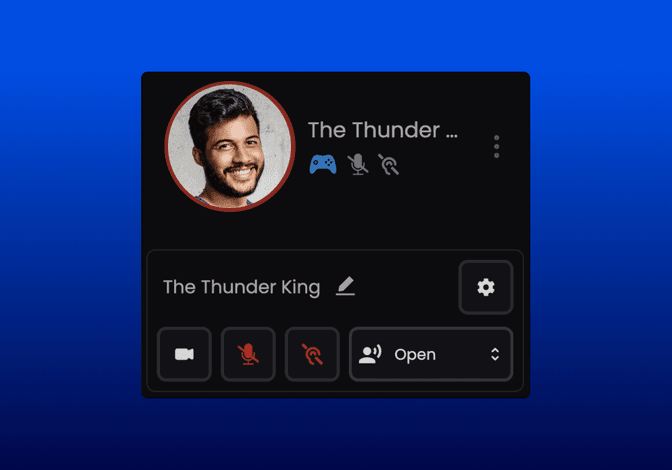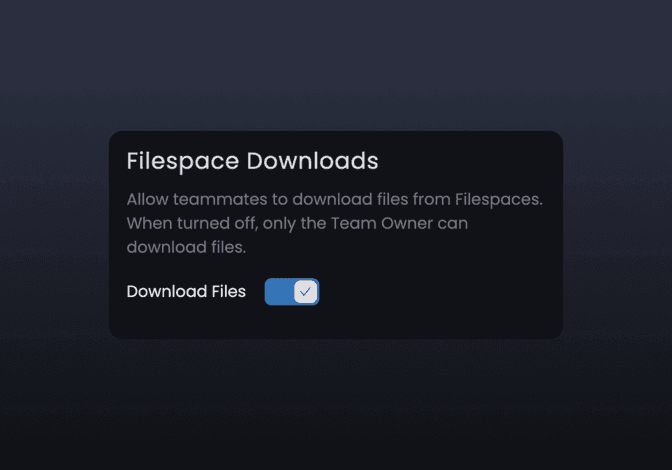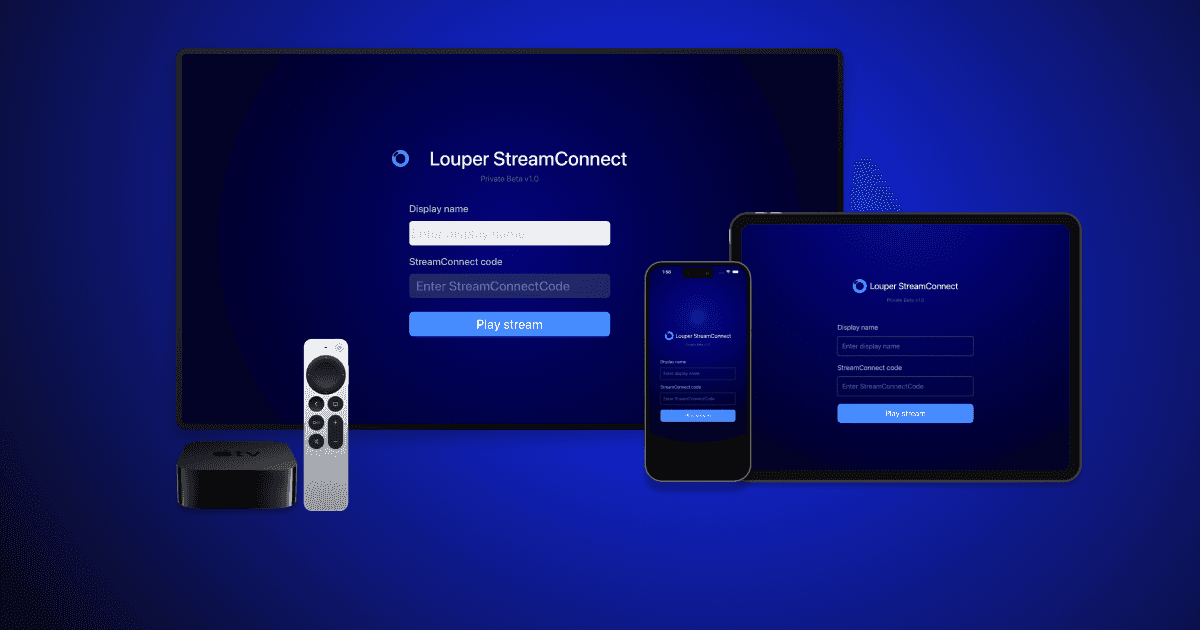
Louper v1.12: Apple TV app and more!
Alex Williams
• September 11, 2023
Announcements
• 4 min read
We are thrilled to introduce you to Louper v1.12, an update packed with features that are designed to enhance your streaming and collaboration experience even further. At the heart of this update is the beta launch of Louper StreamConnect - a dedicated viewing app for Apple TV, iPhone, and iPad, along with several other exciting features. Let’s delve deeper!
Louper StreamConnect Beta: Optimized Viewing on Apple Devices
As we gear up for the official launch of the Louper StreamConnect app, we are inviting you to be a part of its beta testing phase. This is your opportunity to get your hands on the app now and help us refine it by sharing your valuable feedback.
Download the StreamConnect app here!
Native Viewing Experience
The StreamConnect app is designed to offer a native and unobstructed viewing experience on Apple TV, iPad and iPhone - providing a crisp, clear, and focused view of livestreams from Louper outside of the browser.
Second Screen Capability
The StreamConnect app can be used in tandem with the Louper web app. For instance, you can view a stream on an Apple TV while using the collaborative features of Louper in the web browser.
In-Person Collaboration Combined with Remote Expertise
Creative teams can now convene in a single space to view edits or VFX sessions on a large screen, facilitated through the StreamConnect app on Apple TV. This allows everyone to come together and immerse themselves in the details showcased on a big screen while the editor, working from a remote location, drives the session in real-time. This workflow integrates the traditional edit suite setup with a modern, remote working model, enhancing efficiency. It stands as a testament to the evolving landscape of collaborative viewing, where every stakeholder gets the best seat in the house, all the while leveraging the expertise of remote editors.
Your Collaborative Hub: Still in the Browser
While the StreamConnect app promises an optimized stream-only viewing experience on Apple devices, especially Apple TV, it is designed to be used as a "second screen" — enhancing the streaming experience without replacing the Louper web app. This means that the comprehensive suite of collaborative tools, including video conferencing and on-screen drawing, remain exclusive to the Louper web app, which you would use in tandem with StreamConnect for a fully integrated experience.
Download Louper StreamConnect now
Click here to get access to the StreamConnect app and start using it today!
New web app features
You asked, we listened. Read on to learn about the new features in this release. We have more updates coming very soon.
Deafen voice chat
In this update, we introduce the 'Deafen Voice Chat' feature, inspired by similar functionalities on platforms like Discord. This allows you to silence voice chat temporarily, helping you focus on other tasks without distractions. Click the ear icon to activate deafen mode.
Change Display Name in Room
Made a typo or entered a silly name when joining a room that you wish you could fix? This is now possible by clicking the edit name button (pencil icon) at the bottom of the viewer list. Tailor your display name to suit different contexts and discussions, allowing you to showcase your identity just the way you want.
"Download Original" Global Team Toggle
In Room Settings → Team, there is a new "Filespace Downloads" toggle. Turning it off will prevent all teammates from being able to download files that you have uploaded to Louper.
Conclusion
Louper v1.12 is here to usher you into a new era of streamlined collaboration and enhanced streaming experience. We are particularly excited for you to try out the StreamConnect app in its beta phase and look forward to your feedback to help us fine-tune it ahead of the official launch.
Use Louper to stream and collaborate on live shoots, edit sessions, vfx reviews and more - securely and in seriously high quality.